What is Research Software and why is it important? This week, I gave an overview of best practices you should be following when developing software for use in your research.
You can get the slides for the talk here.
What is Research Software?
- Software used to generate, process or analyse results
- Might be enormous 100k lines of complex simulation code
- Might be 100 lines for pulling data off of instrument
- Might be 10 lines to plot results
- Could even be a spreadsheet!
Why is Research Software important?
From a 2014 survey:
- 90% of researchers use research software
- 70% said they couldn’t do their research without it
## => Most modern research is impossible without some form of software!
Why is good Research Software important?
- It’s important to be able to trust the results are correct
- If the results are possibly wrong, then the research is suspect
- If the research is suspect, it’s not science!
What goes into good research software?
- “Trustable correctness”
- Easy to use
- Easy to maintain
- Portable
- Efficient
- Under version control
Sustainability
“The capacity for software to endure” - Daniel S. Katz
How to write good software
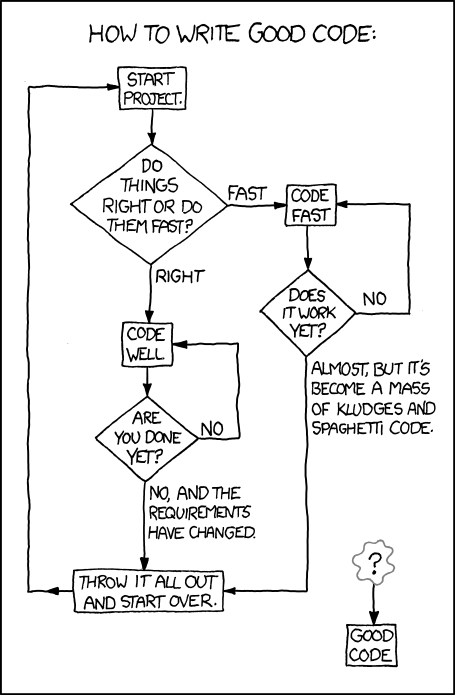
Why use tests?
All software contains bugs!
- Tpyos
- Maths errors
- Wrong equations used?
- Logic errors
- Code doesn’t do what you think it does
- Edge-case errors
- Unforeseen sets of circumstances
Not just a theoretical concern!
Bugs have real world consequences:
- Software on Mars Climate Observer mixed up metric and imperial measurements
- Bug in Therac-25 radiation therapy machine delivered “massive overdoses of radiation”
- F-22 Raptor aircraft crashed due to software “malfunction”
- Citigroup fined £5m for mistaking real data for test data for 15 years
Tests are vital
- Tests let you prove that the software is correct
- Tests provide trust that the research is correct
- Tests give you confidence to make changes to the code
- Often faster to write tests first
\Large
If it doesn’t have tests, it’s wrong!
Testing software
Types of tests
- Static analysis: checking the source code
- Runtime testing: checking program is still in a “good state”
- Unit testing: checking individual parts of the code are correct
- System/integrated testing: checking the program as a whole is correct
Runtime testing
- Most runtime checking can be thought of as either a precondition or a postcondition
Preconditions
- Things that must be true of function inputs:
def square_root(number):
if number < 0:
raise ValueError("Can't take square root of negative number")
...
Runtime testing
Postconditions
- Things that must be true of function results:
def square_root(number):
...
if result < 0:
raise ValueError("Result of square root was negative somehow")
return result
Runtime testing
Advantages
- Always there!
- Catch errors and unexpected edge cases early, before they escalate
Disadvantages
- Have to decide if we can carry on or if should we just give up
- Can slow things down
Unit testing
- Catch bugs as soon as possible
- Preferably during development!
- Test individual components
- Test range of inputs
- If the building blocks are correct, the whole thing is more likely to be correct
- Good test coverage helps you make changes
Unit testing
An example
def test_square_root_4():
assert square_root(4) == 2
def test_square_root_minus4():
with raises(ValueError):
square_root(-4)
Unit testing
Comparison to known values
- Best to compare to some analytic or exact result
- Might be a simpler problem
- Might be a carefully constructed problem
- Can you compare to a “known good” result?
- From a different implementation?
- different algorithm?
- different software?
- previous version?
- Can be difficult with scientific software, we might not know the correct answer!
Unit testing
Logic checking
- Does the answer make physical/mathematical sense?
- Does the molecule have positive mass? Is it travelling slower than the speed of light?
- Does the particle move in the correct direction under these forces?
- Is the inverse of the inverse the identity transform?
- Does the answer make programmatic sense?
- Is the average of a set of numbers less than the maximum value?
- Does appending a value increase the size of the container?
What is version control?
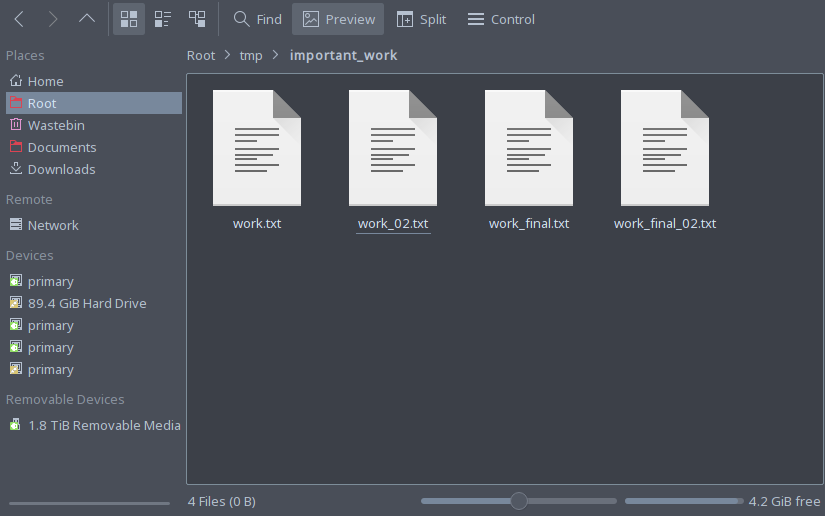
What is version control?
- Version control systems record changes to a file/set of files over
time
- Not just software! This talk is under version control
- Allows you revert files back to a previous state, compare changes over time, see who last modified something, etc.
- Instead of keeping multiple copies of the same file, normally just store the differences (“diffs”) between versions of the files
Why is version control important?
- Tracking versions
- Know instantly which is the latest version
- Roll back to previous versions
- See history of project/file/line
- Find out when bugs were introduced
- Maintain/compare different versions
- Coordination between developers
- Easier to keep track of when changes are made
- Easier to work on separate features
- Easier to merge distinct changes from separate developers
- Easier to resolve conflicts on same features
- Tracking who made what changes
\Large
If it’s not under version control, it doesn’t exist!
Documentation
- Good documentation makes software easier to use and easier to maintain
- Documentation is for you in six months!
- Everyone hates writing documentation; everyone hates missing documentation
- What counts as documentation?
- A “README” file
- An instruction manual
- A reference manual
- Code comments
- Names!
- Version control commits
Naming things
- Readability counts!
- Help reduce cognitive load required to understand
- Don’t needlessly abbreviate
- Don’t just type up maths
Example
def calcf(r, p):
...
def calculate_force(position, momentum):
...
Resources
- Research Coding Club!
- Research Computing Training and Support
- Research Software Engineering Association
- Software Sustainability Institute
- Working Effectively with Legacy Code by Michael C. Feathers
- Some material in this talk adapted from https://chryswoods.com/talks
- Image from: https://xkcd.com