Testing your code is an essential part of good practice in software development, but you sometimes hear that it takes too long to write them therefore they’re not worth the cost. Today, we talked about how in reality, writing tests can actually speed up the time to results, and how even writing the tests first can lead to faster development and more confident code.
Introduction
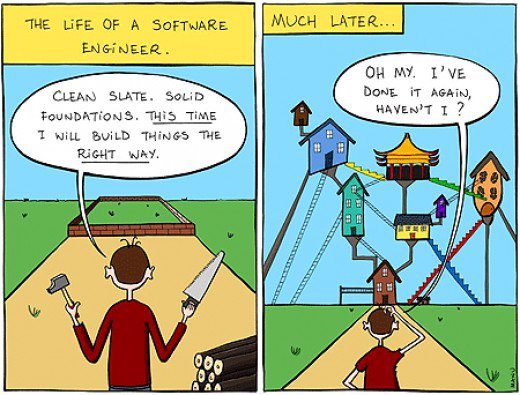
Outline
- Unit Testing
- Test Driven Development (TDD)
- Summary and Further Reading
Unit Testing is a Safety Net
 Image ref:
http://www.fitnessbin.com/wp-content/uploads/2015/12/Rock-Climbing-4.jpg
Image ref:
http://www.fitnessbin.com/wp-content/uploads/2015/12/Rock-Climbing-4.jpg
Testing lets us write new code and modify existing code with confidence, by catching bugs as soon as they’re introduced.
Unit Testing is a Safety Net

Cheap, independent unit tests should form the base of our testing frameworks, although we still need to test how individual pieces are put together.
Given a big system with lots of pieces like the illustration below, there are lots of places we could test. We could test the whole program (highlighted in purple). We could test smaller components, like those in pink. Or we could test the very smallest bits, like those in green:

If we just have tests at the top level, when one of them goes wrong, we may have no idea whereabouts in the big system the error is coming from.

Whereas when testing individual units, if one of those tests go wrong, we may be able to pinpoint the exact line with the error almost immediately.

Unit Testing is a Safety Net
Summary
- Bugs are a fact of life
- Tests give you confidence in your code
- Unit tests pinpoint location of bugs
- Write more unit tests than full system tests
Test Structure: Setup, Exercise, Assert
Let’s start with a toy calculator module, calculator.py:
def add(lhs, rhs):
"Adds the rhs to the lhs"
return lhs + rhs
And a corresponding test in a separate file, test_calculator.py:
import calculator
def test_add_both_positive():
# Setup
a = 3
b = 2
# Specify expected result
expected = 5
# Exercise system under test
actual = calculator.add(a, b)
# Verify result
assert actual == expected
Now we can run pytest:
$ pytest
======================== test session starts =========================
platform linux -- Python 3.7.3, pytest-5.2.2
rootdir: /home/peter/Documents/Physics_Coding_Club/191113_TDD/examples
collected 1 item
test_calculator.py . [100%]
========================= 1 passed in 0.01s ==========================
pytestis a Python test runner and framework- Automagically finds and runs tests:
- Files named
test_*.pyor*_test.py - Functions beginning with
test - Classes beginning with
Test
- Files named
- Works with
assertstatements - Fancier features like fixtures
Installing pytest
On Linux:
$ pip3 install --user pytest
or
$ conda install pytest
On Windows:
- Either use
piporcondaif you already use them - If you use Spyder, you’ll need to install
spyder-unittestfrom thespyder-idechannel:
- Open Anaconda Navigator
- Go to
Environments - Click
Channelsin the right hand pane then clickAdd... - Type
https://conda.anaconda.org/spyder-ide - Click
Update Channelsthen close that window - Click
Update indexin the right hand pane - Change the drop-down box to
Not installedthen search forspyder - Check
spyder-unittestthen clickApply - In Spyder, you can then run the tests from the
Runmenu

Running pytest
# Find all test files in all subdirectories and run all tests
$ pytest
# Run all tests in a specific file
$ pytest ./test_calculator.py
# Run just one test in a file
$ pytest ./test_calculator.py::test_add_both_positive
Exercise - Write Some Unit Tests
- Download the basic
calulator.pyfile from: https://researchcodingclub.github.io/examples/tdd_19113/calculator.py- Or write your own!
- Make another file,
test_calculator.pyand write a functiontest_add_two_positivethat usesassertto check the result of callingcalculator.addwith two positive numbers - Run
pytest(orRun > Run unit testsin Spyder)- For those running
pytestdirectly, experiment with passing--verboseor--quiet
- For those running
- Write some more tests for adding different combinations of numbers:
both positive, both negative, one of each
- Try using
pytest -k <part of test name>to selectively run tests
- Try using
- Change
calculator.addto be wrong so you can see what failing tests look like - Extention: what happens if you write a test to use floats? Why
would
assert actual == expectednot be so great here? Read the documentation formath.iscloseand see if you can use that - Extention: can you extend
calculator.addto work with strings and/or lists instead of integers?
Test Driven Development (TDD) - A Different Mindset

Test First!?
Instead of trying to test existing code, write code to pass a set of tests
- Identify desired functionality
- Write failing test
- Make it compile as quickly as possible
- Make it pass a quickly as possible
- Remove duplication while maintaining 100% pass rate
- Repeat as required
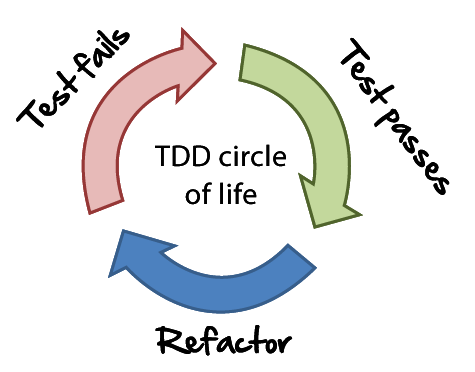
Fail, Pass, Refactor: A Simple Example
Here’s how to do it in practice. We add a new test before writing the implementation.
import calculator
def test_add_both_positive():
assert calculator.add(3, 2) == 5
def test_subtract_both_positive():
assert calculator.subtract(10, 8) == 2
We know it’s going to fail, so let’s check it does:
========================= test session starts =========================
platform linux -- Python 3.7.3, pytest-5.2.2, py-1.8.0, pluggy-0.13.0
rootdir: /home/peter/Documents/Physics_Coding_Club/191113_TDD/examples/02
collected 2 items
test_calculator.py .F [100%]
============================== FAILURES ===============================
_____________________ test_subtract_both_positive _____________________
def test_subtract_both_positive():
> assert calculator.subtract(10, 8) == 2
E AttributeError: module 'calculator' has no attribute 'subtract'
test_calculator.py:9: AttributeError
===================== 1 failed, 1 passed in 0.02s =====================
3. Make it compile as quickly as possible
What’s the simplest thing we can write that will compile?
def subtract():
pass
========================= test session starts =========================
platform linux -- Python 3.7.3, pytest-5.2.2, py-1.8.0, pluggy-0.13.0
rootdir: /home/peter/Documents/Physics_Coding_Club/191113_TDD/examples/02
collected 2 items
test_calculator.py .F [100%]
============================== FAILURES ===============================
_____________________ test_subtract_both_positive _____________________
def test_subtract_both_positive():
> assert calculator.subtract(10, 8) == 2
E TypeError: subtract() takes 0 positional arguments but 2 were given
test_calculator.py:9: TypeError
===================== 1 failed, 1 passed in 0.02s =====================
Ok, need a bit more!
def subtract(lhs, rhs):
pass
============================== FAILURES ===============================
_____________________ test_subtract_both_positive _____________________
def test_subtract_both_positive():
> assert calculator.subtract(10, 8) == 2
E assert None == 2
E + where None = <function subtract at 0x7f983019af28>(10, 8)
E + where <function subtract at 0x7f983019af28> =
calculator.subtract
test_calculator.py:9: AssertionError
===================== 1 failed, 1 passed in 0.02s =====================
Excellent, so it’s now actually running our code, although the tests still fail.
4. Make it pass a quickly as possible
What’s the simplest way we can make this pass the test?
def subtract(lhs, rhs):
return 2
Does that pass the test?
========================= test session starts =========================
platform linux -- Python 3.7.3, pytest-5.2.2, py-1.8.0, pluggy-0.13.0
rootdir: /home/peter/Documents/Physics_Coding_Club/191113_TDD/examples/02
collected 2 items
test_calculator.py .. [100%]
========================== 2 passed in 0.01s ==========================
It’s dumb, but it works!
5. Remove duplication while maintaining 100% pass rate
We duplicated the 2 from the test, let’s remove it
def subtract(lhs, rhs):
return 10 - 8
========================= test session starts =========================
platform linux -- Python 3.7.3, pytest-5.2.2, py-1.8.0, pluggy-0.13.0
rootdir: /home/peter/Documents/Physics_Coding_Club/191113_TDD/examples/02
collected 2 items
test_calculator.py .. [100%]
========================== 2 passed in 0.01s ==========================
Test still passes! Let’s remove the duplicated 10 and 8:
def subtract(lhs, rhs):
return lhs - rhs
========================= test session starts =========================
platform linux -- Python 3.7.3, pytest-5.2.2, py-1.8.0, pluggy-0.13.0
rootdir: /home/peter/Documents/Physics_Coding_Club/191113_TDD/examples/02
collected 2 items
test_calculator.py .. [100%]
========================== 2 passed in 0.01s ==========================
And we’re done!
6. Repeat as required
Now we keep going to add new features.
Exercise - Write Some Unit Tests
- Using
calculator.pyandtest_calculator.pythat you have already developed, test and implementmultiplyanddivideusing test driven development - Implement some extra features using TDD, e.g.
- handle floats (see
math.isclose) - handle two numbers passed in as strings
- element-wise array operations (see
numpy.allclose) - raise exceptions for invalid inputs (see
pytest.raises)
- handle floats (see
A Word of Warning: Pick the right tool for the right job!

Summary
- Unit Testing
- Unit Testing is a Safety Net
- Unit Test Structure: Setup, Exercise, Assert
- Test Driven Development (TDD)
- A Different Mindset
- Test First!
- Fail, Pass, Refactor
- Pick the Right Tool for the Right Job
Testing Frameworks in Other Languages
Python
pytest: https://docs.pytest.org/unittest– built in
C++
googletest: https://github.com/google/googletestcatch2: https://github.com/catchorg/Catch2
Fortran
R
testthat: https://github.com/r-lib/testthat
Further Reading
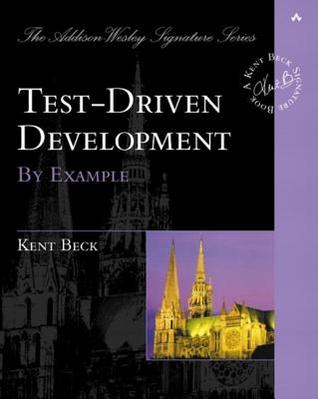
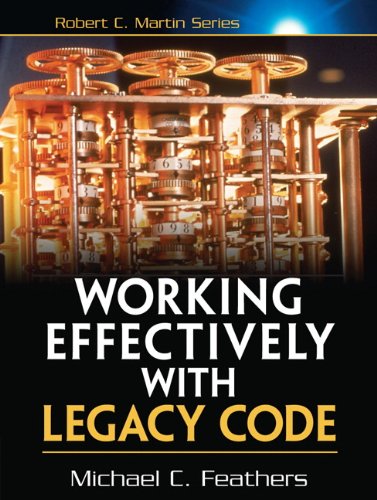
- https://martinfowler.com/articles/practical-test-pyramid.html
- https://www.codesimplicity.com/post/the-philosophy-of-testing
Acknowledgements
- Adapted from slides and examples by SN Biggs
- Creative Commons Attribution-ShareAlike 4.0 International
- http://www-users.york.ac.uk/~snb519/coding-club-tdd-examples/slides.pdf